
Nov 11, 2021. Release 8.4.2 essentially improves the validation and consistency checking of Rule Repositories providing much better error diagnostics in business friendly terms.
We added an ability to use CSV-files in situations when XLS-files are too big to handle.
We removed Maven Wrapper from all samples but made a free Apache Maven a pre-requisite. We also upgraded to the latest versions of Apache POI and Log4J.
Error Validation. Release 8.4.2 comes with a new built-in compiler that runs during the BUILD phase (build.bat), so the majority of errors can be caught before code generation and reported in a much friendlier format. Now “build.bat” (or “test.bat”) validates all Excel files included in the decision model and reports all mistakes and inconsistencies by pointing exactly to the files and cells where they occurred. Here is an example of error reporting:
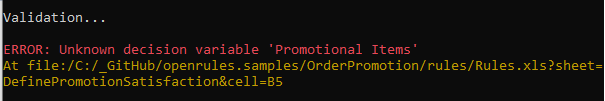
Using CSV Files. When it comes to handling large collections of data in business rules, OpenRules customers frequently use Excel-based DecisionData tables and/or decision tables of the type “BigTable“. It works fine when Excel tables contain thousands or even tens of thousands rows. However, when an Excel file contains hundreds of thousands rows Excel itself becomes much slower to search and requires much more time and memory to be downloaded in OpenRules. This release allows our customers to switch from the Excel to the CSV format that dramatically improves performance and minimizes the memory footprint. Read more
Data table has been deprecated and replaced by improved DecisionData tables. The old tables of the type “Data” that looked as below
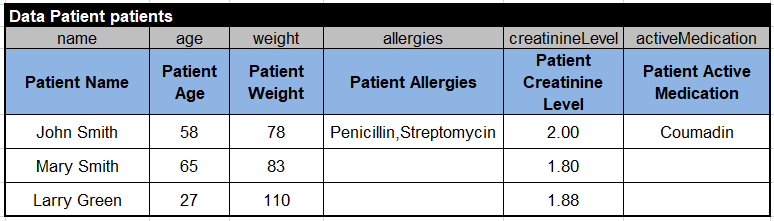
have been deprecated and replaced with tables of the type “DecisionData“:

These table don’t need anymore the second row with the Glossary’s attributes, but the variable names should be defined exactly as in the Glossary.
We also simplify the representation of array inside DecisionData tables. Instead of creating multiple sub-rows and merging cells in other columns (like in the left data table below) you can simply use Excel newline (Alt+Enter) in the same cell – see the right table:

Read more in the updated User Manual for Business Analysts p.67.
Maven Wrapper has been removed. We removed Maven Wrapper “mvnw” from all sample projects as it created issues during installation at several large commercial customers. All bat-files (like build.bat) and shell files now work directly with Maven “mvn”. To do this we added Maven‘s installation as a pre-requisite.
Installation and Support
After you install this new release 8.4.2 of OpenRules Decision Manager, you need to make the following changes in your decision projects:

- Modify version in the pom.xml file:
- Make sure that you have Maven installed.
- Replace the bat-files such as clean.bat, build.bat, test.bat by the proper files from the standard sample project “VacationDays”.
- You may remove the folder “.mvnw” and the file “mvnw.cmd” as you don’t need them anymore.
If you have any issues with the new release, contact us at support@openrules.com and we will help.
