
Nov 23, 2022. OpenRules Release 9.0.0 is a major release that comes with a new implementation of the Graphical Explorer and Debugger as a foundation for current and future improvements of OpenRules Interactive Decision Modeling Environment.
New IDE. Now OpenRules IDE shows all tables in their natural tabular format without opening the underlying Excel file. When you execute your rules one-by-one inside OpenRules Graphical Debugger, the proper table with all rules will be shown inside the left panel and the diagram on the right panel shows your current execution path and values of all selected variables:
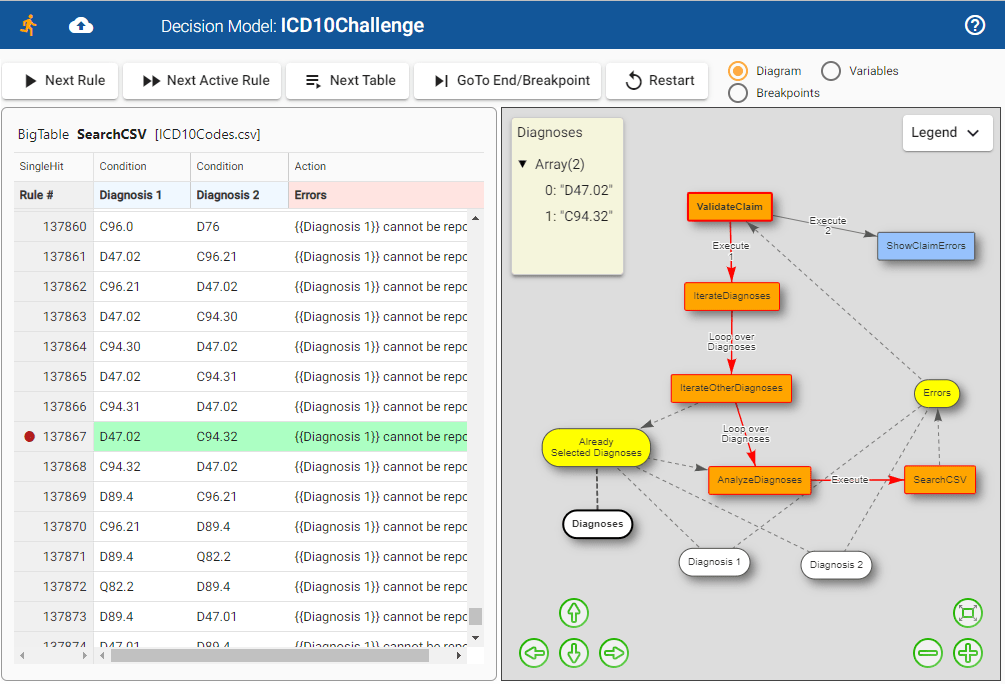
“Green” rules are those that are about to be executed, and “yellow” rules are those that are about to be skipped with violated conditions being highlighted in “Red”:
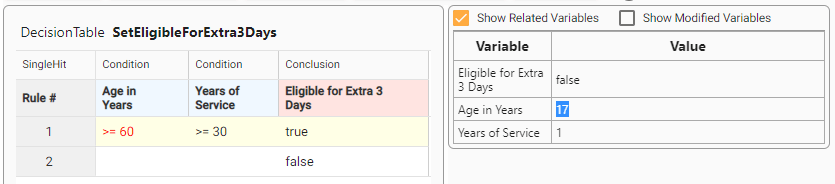
If you click on a decision table node on the decision diagram, the corresponding table immediately pops up as on this view:
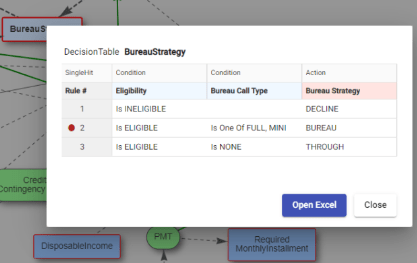
You may click on “Open Excel” to see and modify it in Excel, and all changes will be immediately reflected on the live diagram. You may set breakpoints right inside these tables. Our customers will appreciate many new graphical features of OpenRules IDE – they are described here and in this video.
Handling Huge Tables. Now OpenRules Debugger can show large decision tables including those associated with huge CSV files. You may quickly scroll these large tables and set filters to search inside them while debugging your rules:
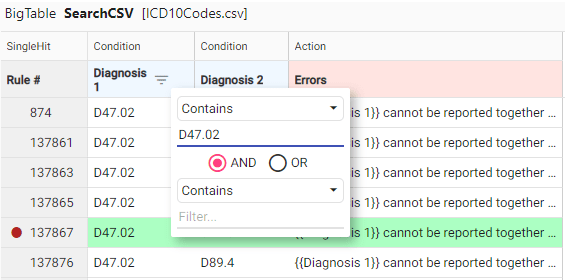
New Custom Templates. This release comes with a more powerful implementation of the standard OpenRules templates for creation of the standard conditions and actions. Now you may easily define custom conditions and actions using “TemplateCondition” and “TemplateAction” – read more here.
Improved Build Time Error Diagnostics. The release 9.0.0 catches more possible errors in decision model during the build time and provides much friendlier error diagnostics.
Using Multiple Rules in Decision Tables with CSV files. Now you may use not just one but multiple rules when you define your search logic inside large CSV files. You also may use standard expression inside these rules like in the following example:
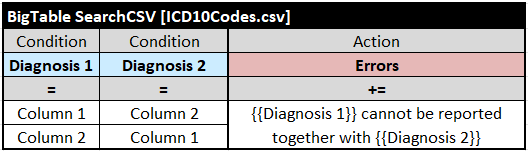
Macros without type specifiers. If you use Java snippets inside your rules you may refer to any decision variable by ${Variable-Name}, e.g. ${Customer Age} instead of $I{Customer Age} or ${Date of Birth} without ‘D’ after ‘$’. OpenRules will automatically recognize the variable type and will use its value inside Java expressions.
Adding New Objects to Collections. You may use the standard column of the type “ActionNew” to add a new object to a collection of objects. For example, you may create a new instance of the type “Booking”, define its attributes, and add it to the collection “Bookings” using thein the following table:
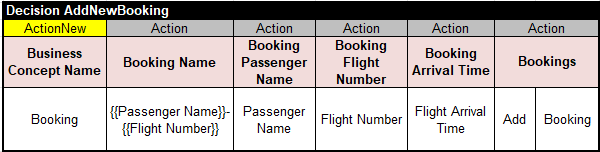
Support for Decision Modeling Libraries
OpenRules allows you to build libraries of small decision microservices as opposite to large monolithic decision models. Such libraries frequently include decision models that used by other decision models without having their own goals or test files. For instance, you may download and analyze the Loan Origination projects that include the library called “Common”. To avoid the error “Property model.goal must be specified” you need to add the property “model.type” defined as “Library” to your file “project.properties”:
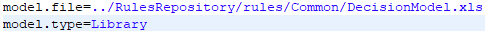
By default, the property “model.type” is defined as “Service”.
Updated Dependencies and Documentation
AS usual, we updated all OpenRules dependencies using an automated vulnerability check from the NVD. We also updated the User Manual for Business Analysts.

